When I started Playback Media the church media and visual worship side of our company I had a vision for helping churches create a “visual worship library.” Everyone has a music library… in the church I grew up going to, it was a literal bookshelf that all the sheet music the church had ever purchased lived on. It was quite an impressive collection too.
However, it dawned on me that I had never really heard of a church that had a Visual Media Library. I would talk with people at conferences and seminars that had a place where all their video elements lived, but it was their “my downloads” folder and couldn’t ever find anything worthwhile!
Here’s the lesson in all this: you can have all the visual worship media in the world, or stock media for that matter, and not be any better off than someone who only has a quarter of the media you have, but theirs is organized.
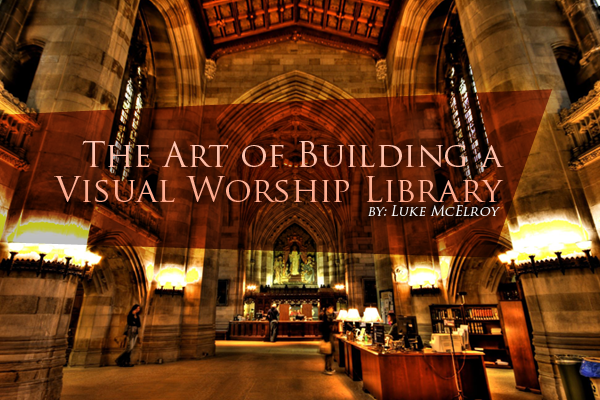
The Art of Building a Visual Worship Library:
1. Collected. We have to have content to put into our library, so we need to go to our favorite sites to get those. It may be YouTube videos, or motion backgrounds, triple wide videos or even pieces of content you’ve made yourself… it doesn’t matter: collect it.
2. Diversified. When we have a library of anything, it is really only a library if it’s a collection of differing items. For those who have a giant collection of videos that are nearly identical, then it does us no good… Dig for a variety of themes, topics, visual designs, subjects, etc.
3. Organized. If you can’t find anything, it does you no good. Spend the time to put everything into a folder, or make sure that it’s organized within your presentation software. I’ve met people who have 5,000 motion backgrounds in their media library but can’t find more than the 20 they use on a regular basis because there is no way to find them but by name in a giant folder. Organize by color, speed, category, producer, etc to help you find what you need when you need it.
4. Filtered. When you get to the point like me where you have 15,000+ pieces of media in your media library, you have to have to begin filtering out the bad stuff so it doesn’t clutter up your organization structure. This is where we delete the bad, separate out the good and highlight the best. Don’t let the okay media slow down your ability to find the incredible life-changing pieces of video content.
Once you’ve gone through this process, you’ll begin to understand the power of a visual worship library. I personally keep mine on an external drive to keep it from cluttering up my internal drive. This also gives me the freedom of being able to travel and not worry about loosing media.
If you have a visual worship library, what have you learned?
How do you keep it organized?
and where do you store your library?

